A Gravity Game
A downloadable game
A Gravity Game is a challenging precision puzzle platformer about Gravity
Level editor included :)
Check out the development on YouTube:
GAME CONTROLS:
Left Click: launch slime. The longer you hold the mouse, the farther the slime will travel
Z / X: Change camera focus / which slime the camera's focusing on
R: Restart
WASD: Look ahead while charging
ESC: Pause
EDITOR CONTROLS:
Left Click: place block
Right Click and drag: fill area with blocks
Z / X: Flip UI positions
Upper right buttons: select block
lower right buttons (from bottom to top): Save, Load, Play
NOTE: to play a level in the editor, there must be an endpoint / end area and at least one player
Having trouble? here's a proper editor tutorial!
Soundtrack By Chris Wu:
https://open.spotify.com/album/1XfZXamx25SBzqE3cyE3mr?si=z6SyFYRWTxyqu2IEO4SLCg
Made with PyGame
Currently only available with windows, but A Mac version should be up soon
Patch 1.1:
-fixed textures scaling to wrong size when changing 3d quality in the editor
-fixed super fast camera scrolling while pausing in the editor
-fixed crashing when replacing a player in the editor
-EXPERIMENTAL FEATURE: You can now look ahead while charging the slime, using the WASD keys
Patch 1.2:
-fixed the editor crashing when placing an endpoint away from the border
| Status | Released |
| Rating | Rated 4.4 out of 5 stars (16 total ratings) |
| Author | IrrationalMango |
| Genre | Platformer, Puzzle |
| Made with | pygame |
| Tags | 2D, Difficult, rage-game |
| Average session | About a half-hour |
| Languages | English |
| Inputs | Keyboard, Mouse |
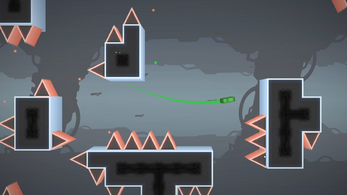
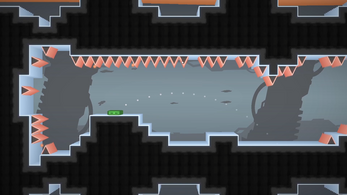
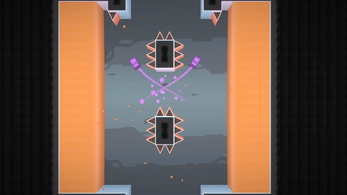
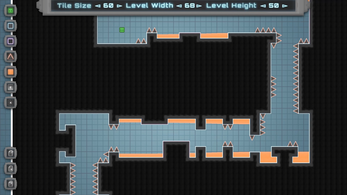
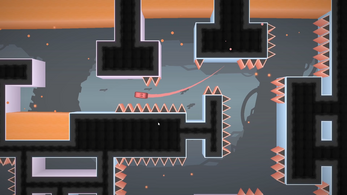
Comments
Log in with itch.io to leave a comment.
help it's not centered
yo, can you make the game playable on cgromebook bro . . .
just commit linux and source code
me made a mod https://radman2009.itch.io/gravity-game-mod-lol
I downloaded file but can't play game and open with dont work
Please no file, open free. (And I saw the video)
hi
hi
hi
hi
It WONT Let Me Get In, It Just Opens The Files
open with
The game window is too big, and in windowed it doesnt show the entire game
do you know how to fix it
i can´t open it it says its a threat to my computer
me too
It's safe.
Click "more info" and then "run anyways". Don't worry its safe, Windows thinks everything from itch.io is dangerous.
are you sure that it's safe
yes im 100% sure
ARE YOU SURE
It's safe.
I watched his video and it’s kinda cool but why do u have to download it and how do you play games like this in itch.io without downloading and how do you play it on pc or apple tablet like cell machine mystic mod and how do you play cell machine mystic mod on apple tablet or pc
i just accidentally deleted an entire part that was the coolest part i ever made why (in level editor)
please explain the buttons in the editor controls
it runs so slow kind of
how to zoom
I think your game is still a virus... I blame you for the virus... JK. But it still has a virus in it, probably.
windows defender says almost all executibals from the web are viruses
Can it be for linux?
just run the src
waaaaaa not in browser
when can we do inbrowser?
Dos it work on IMAC?
i dont think so as the creator doesnt have a mac
(i think)
You actually can, but it'll have some visual bugs along the borders of the screen.
1. Download Python from https://www.python.org/downloads/
2. Open up main.py from the game source files (the download that says SOURCE) in a text editor and remove line 18.
3. Run it by right clicking on it and pressing Python Launcher.
I know that he has windows because in the video i saw Windows Smartscreen appear
with just bug fixes?
Are v1.2.zip the same as v1.1 source zip?
1.1 source is open source for people who dont trust its not a virus
if you don't know how to run, then you found the right comment! First, you extract all of the files into the same file, then just run it again
how do I run? I have no experience running zip files
First, extract the files in the zip, then open it, and open the game, wait a few secs until it opens. Yw
Madde in pygame very nice
First error: Out of range
How to fix?: In the game files click on the settings. Open it with notepad. Make all the numbers 2 except the number 9
Second error: screen getting clipped out
How to fix?: idk
the game broke and there are textures just sitting at the side of the screen. 10/10 game. totally not sarcasm
dude its made in pygame not unreal engine
will you upload the source code for 1.2?
i cant get in
D:
bruh
hello
I want to play a gravity gam
hello, i just wanted to tell you that my screen isnt so big, and that the game does not fit in my screen, when i go to the level editor, the third option is always not appearing, not even if i change the screen to the windowed option, and if you could make an update, please add an screen resolution, thanks.
Its happening to me too. I wish there was a way to fix it but the only way is adding the resolution setting. Which we cant do.
the screen isnt centered
help
dang
that sucks
I subbed and me big fan (add fan emoji here) lol
how do i play?
virus?
i don't really think it's a virus.
how do you play the damn game
Open the file main. Are you blind?
uhh mango i cant reach the level editor buttons on windowed mode how do i fix this
my screen is cropped help me and borderless to windowed doesnt work
same
bruh
bruh
bruh
bruh
bruh
try alt + enter
Nothing happened